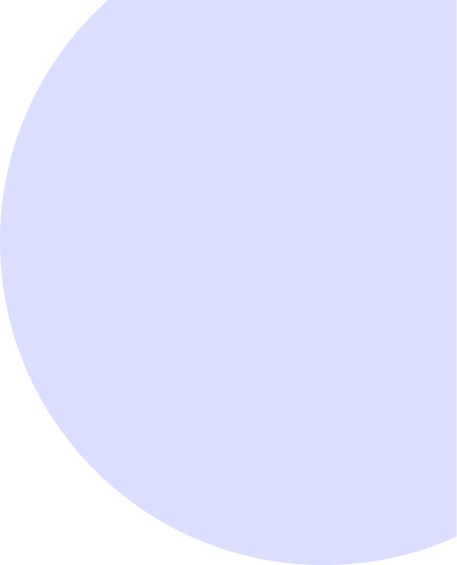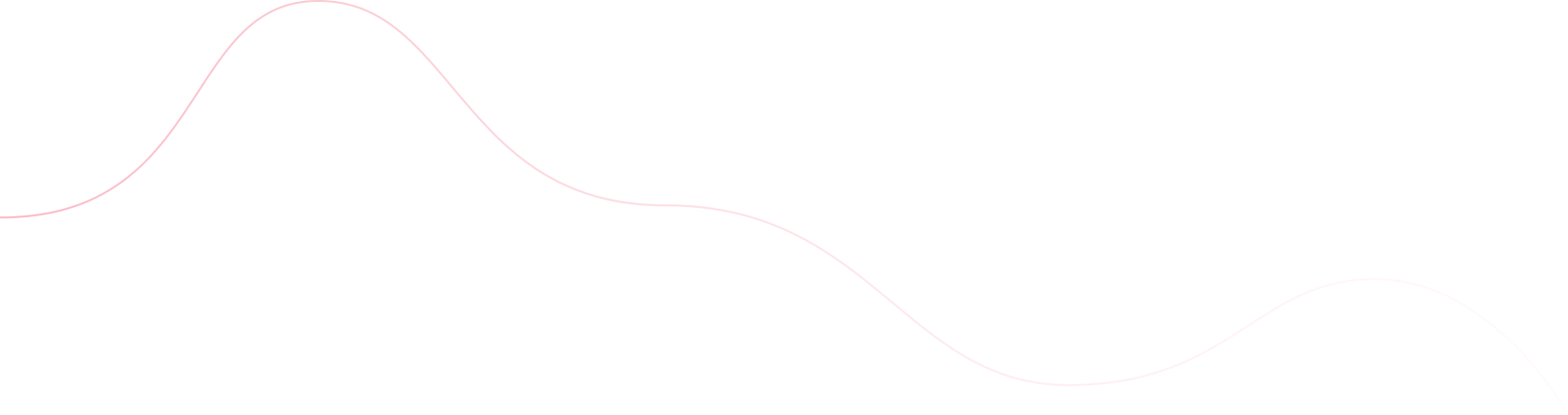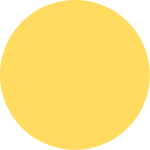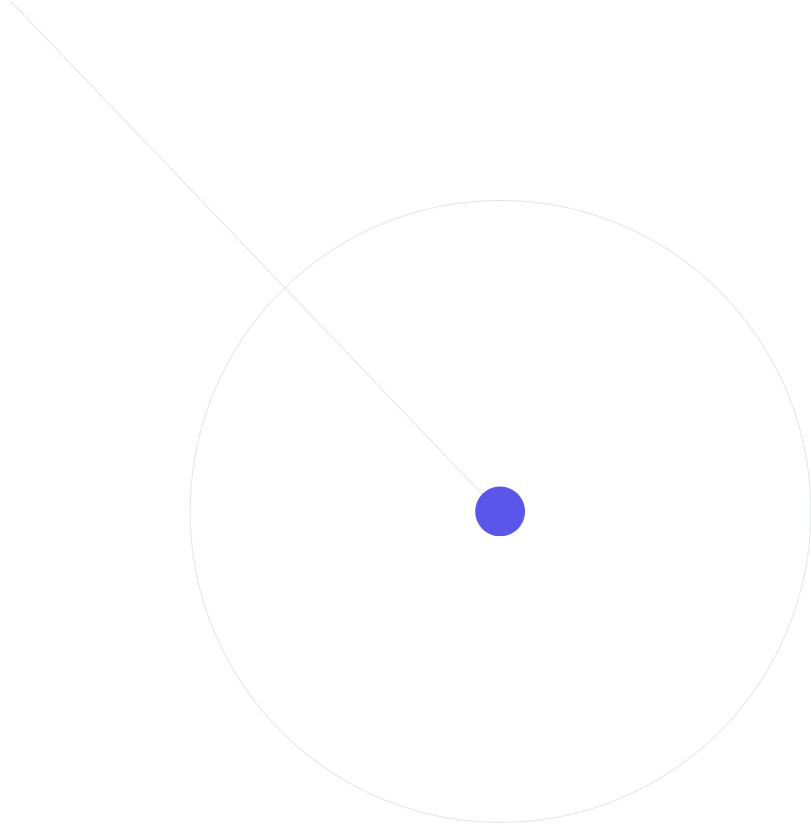2. Account
b. Account Settings
i. Delete my BoBo accountYou can delete your account in the BoBo app or on the web.
To delete your account in the app
1. Tap on your Icon
2. Tap [Settings]
3. Tap [Privacy Settings]
4. Scroll to the bottom of the screen and tap [Delete Account]
5. Follow the steps stated to complete the progress
Your account will be immediately deactivated after completing the deletion process, and any unused credits or promotions will be removed within 30 days.
BoBo may retain certain information as required or permitted by law. If you change your mind and want to keep your account, you can restore it by signing in at uber.com within 30 days of deactivation.
ii. I'm not receiving email, SMS, or push notifications
To manage your email, SMS, or push notifications from BoBo, see instructions below. You’ll find steps for updating SMS and push notifications at the bottom of the page.
You can’t unsubscribe from transactional messages, including trip receipts and support responses.
Issues receiving SMS messages
If you’re having issues receiving SMS messages, make sure:
- You’re in an area with good cell reception.
- Your phone number is entered correctly in the BoBo app
- You’re subscribed to SMS notifications from BoBo
We ask that you give us some additional info so we can confirm your identity. This helps us keep your account secure. BoBo may retain this information, and other elements of this interaction, in accordance with our Privacy Notice and Terms of Use.
- Resume email notifications
- Resume SMS notifications
- First and last name
- Email address currently on account
- Phone number currently on account
- First 6 digits of a credit/debit card on file
Set up a Family profile
1. Go to [Account] and select [Setting] in the app.
2. Scroll down and tap “Friends and Family.”
Only one Friends and Family profile can be created at a time. Friends and Family members can’t be restricted to certain vehicle types or spending limits.
Invite a member
1. Go to [Account] and select [Setting] in the app.
2. Scroll down and tap [Friends and Family].
3. Tap [Add member] and select people from your contact list to send them an invite to join your profile.
BoBo Friends and Family follows BoBo’s Terms and Conditions so users still need to be 18 years of age (or the age of legal majority in their location) to sign up and ride with BoBo.
Remove a member
1. Go to [Account] and Select [Setting] in the app.
2. Scroll down and tap [Friends and Family].
3. Select the name of the friend or family member you want to remove.
4. Tap [Remove family member].
Before verifying a member was removed from the [Friends and Family] profile, make sure:
- You have updated to the latest version of the app.
- Quit the app and then reopen to see if the member has been removed.
1. Go to [Account] and Select [Setting] in the app.
2. Scroll down and tap [Friends and Family].
3. Under [Preferences] select “Default payment.”
Only credit or debit cards can be used as a payment preference for your ''Friends and Family'' profile.
Change email for trip receipts
To change the email address where receipts are sent for your ''Friends and Family'' Profile:
1. Go to [Account] and Select [Setting] in the app.
2. Scroll down and tap [Friends and Family].
3. Under [Preferences] select [Email receipts] and make the change.
3. Under [Preferences] select “Email receipts” and make the change.
Delete Friends and Family profile
The Friends and Family profile owner can delete the profile. To do this:
1. Go to [Account] and select [Settings] in the app.
2. Select [Friends and Family].
3. Scroll to the bottom, tap [Delete profile], and confirm.
iv.Troubleshooting Friends and Family profile
Friends and Family members not appearing
If your friends or family members are not appearing on the account, resend their invites. If they didn’t have the BoBo app when you sent the invite, you’ll need to resend the invite after they install the app.
Friend and Family profile features not working
If you or your friends or family members notice that Friends and Family profiles features are not working, you may need to:
1. Update the app to the latest version
2. Go to the Apple App Store or Google Play store.
3. Search for [BoBo].
4. Tap [Update].
5. Quit and restart the app
v. I think my account has been hacked
If you suspect that someone has used your BoBo account without your permission, or you noticed suspicious activities, we recommend RESETTING YOUR PASSWORD immediately!
Indications of a compromised account include:
- trip requests or receipts from a different country or city you have never been to
- completed trips that you did not request or take
- phone calls or text messages from drivers about pickup when you did not request a trip
- your account information were changed without your knowledge or consent
Please provide the following in the contact us form:
- Your mobile number
- Email address
- First 6 digits of your card
- Last 4 digits of your card
- Expiration date of your card
- Please indicate the name of the issuing bank
- Share additional details
To update your personal information in your BoBo app
1. Tap on your Icon
2. Tap [Settings]
3. Tap the bar that displays your name, phone number, and email address
4. Select the details you want to change and enter the updated information
If you are not able to update the above details or would like to update other personal details, please let us know.
- I want to update my name; or
- I want to update my phone number; or
- I want to update my email address
- Original and new name
- Original and new phone number
- Original and new email address
- More Details