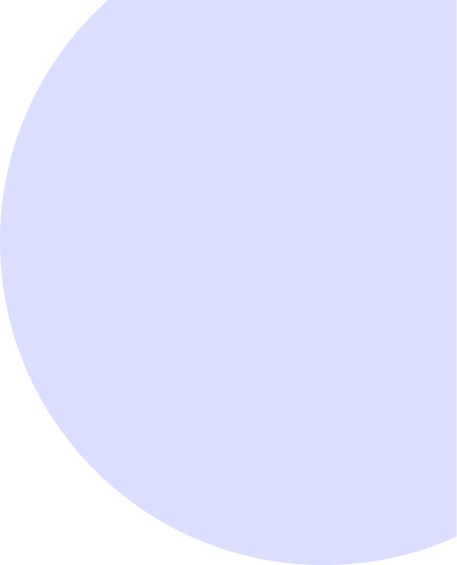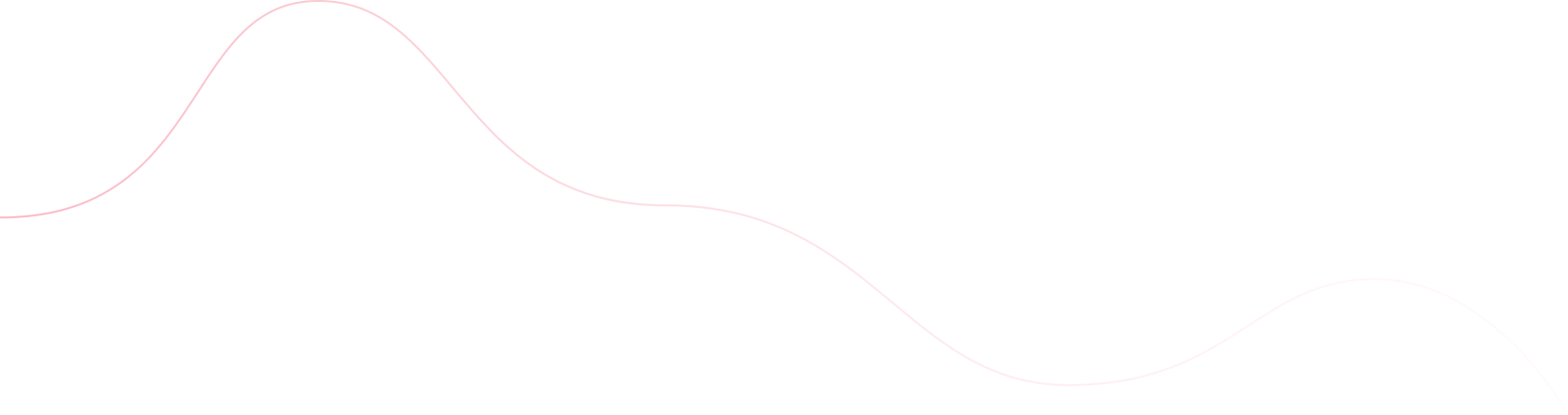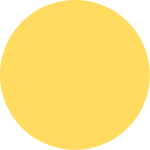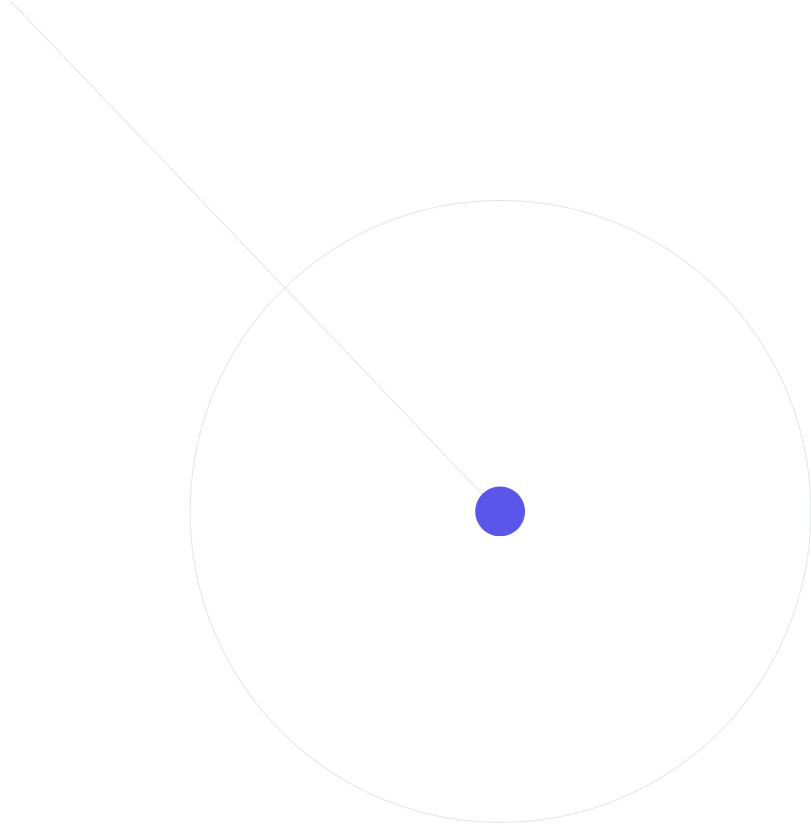2. Account
c. Payment methods
i. Updating a payment method on your accountTo add a payment method
1. Tap on your Icon
2. Tap [Wallet]
3. Tap [Add Payment Method]
4. Scan or manually input your card information or other payment methods
To update a payment method
1. Tap on your Icon
2. Tap [Wallet]
3. Tap [Edit]
To delete a payment method
1. Tap on your Icon
2. Tap [Wallet]
3. Tap [Remove payment method]
4. Confirm [Delete]