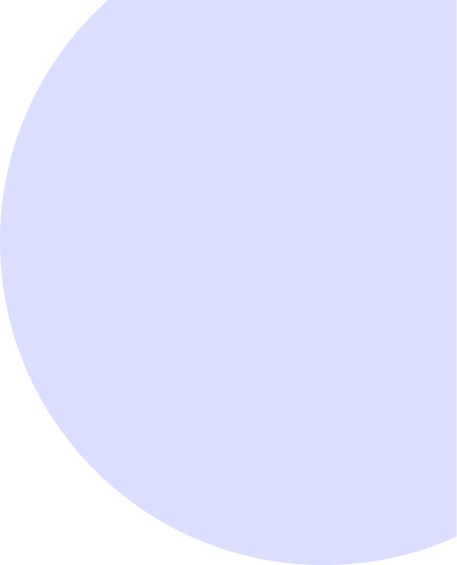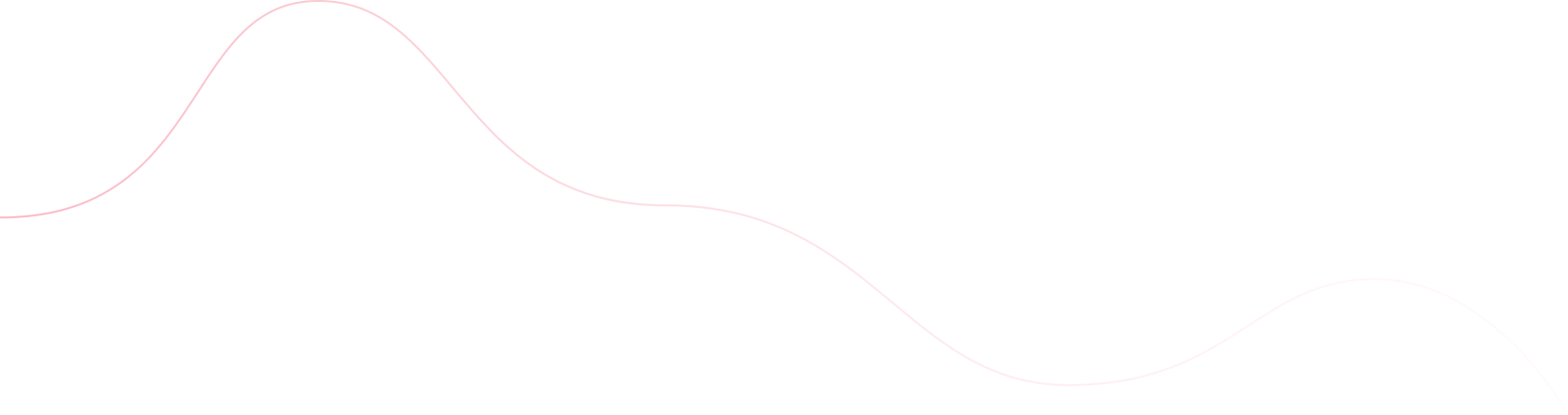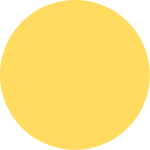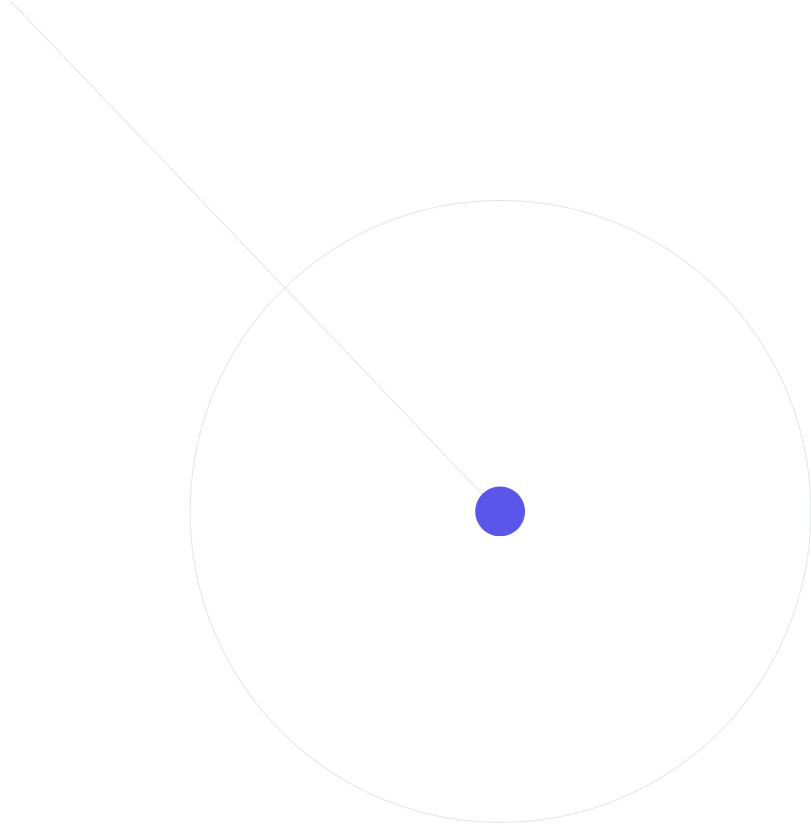1. Help with a trip
d. Other payment support
i. Switch the payment method for a past trip
You can switch your payment method to another one on your account. You will see your payment methods that are eligible for the switch on [Account] → [Wallet].
ii. Why was my trip receipt updated?
Trip fares are calculated according to both time and distance, as well as other applicable charges.
Q: How are trip fares calculated?
Fares are calculated upfront for all the rides in Hong Kong.
Your total trip fare equals to the addition of booking fee + base fare + estimated distance and time fee + toll fee and wait time fees (if any) minus - promotions
Upfront Fares are calculated based on your trip's expected time and distance and will take into consideration the predicted traffic situation and availability of driver partners at the time of the request. The fare displayed at the beginning of the trip may not hold if there's a significant change to pickup/drop-off locations, using a different tunnel, adding a stop after request or the suggested route is not followed, etc.
This explains why the fares might be different even if the requested locations of past trips are similar.
Please keep in mind that we may not be able to provide a fare adjustment if events occur outside of your driver partner's control (such as traffic or road construction).
Q: If you were incorrectly charged for a cleaning / damage fee
In order for riders to enjoy safe and comfortable rides, driver partners maintain clean vehicles. Riders are responsible for damage to the interior or exterior of a vehicle caused by incidents such as vomiting or food spills while in a driver's vehicle.
Our specialist team assess every charge on a case by case basis to ensure we are charging the right rider for the mess, using:
- Accurate photos
- Detailed reports of the mess which match the photos
- Trip details
- My driver took a poor route; or
- I should not have been charged wait time fees; or
- I think I was incorrectly charged surge on my trip; or
- I was dropped off at the wrong destination; or
- We encountered extra traffic or road construction
- Date and pick up time of the trip
- Type of vehicle
- Pick up and drop off location
- Your phone number
- Your email
- Your first name and last name
- Amount paid in cash
- Tunnel used
- What reason was listed on your receipt
- What happened
iii. My Promo coupon didn't work
BoBo offers special promotions to provide discounts to riders. A Promo coupon applies to only one trip, and any leftover value disappears. You can see the details of your promotions in the [Wallet] section of your BoBo app.
For a Promo coupon to properly apply to your trip, you must:
- Enter the Promo coupon before or during the trip
- Use the promo before the expiration date (if applicable)
Please provide the following in the contact us form:
- Promo coupon
- Promo Value
- Please describe the issue
When a trip ends, you will automatically receive a receipt in your registered email account. If you aren't receiving receipts, check the spam or junk folder first. Or you may click to download the receipt as a pdf in Trip History.
To download your receipt
1. Go to [Account]
2. Go to [Trip history]
3. Select the trip you wish to download receipt for
4. Tap download [Receipt]
v. I had a different issue with my charge
Before confirming your trip, you'll see either an upfront price or an estimated range. If you feel your trip price was too high, please let us know within 30 days of the trip.
Please provide the following details and tell us more in the contact us form below.
- Date and pick up time of the trip
- Type of vehicle
- Pick up and drop off location
- Your phone number
- Your email
- Your first name and last name
- What happened