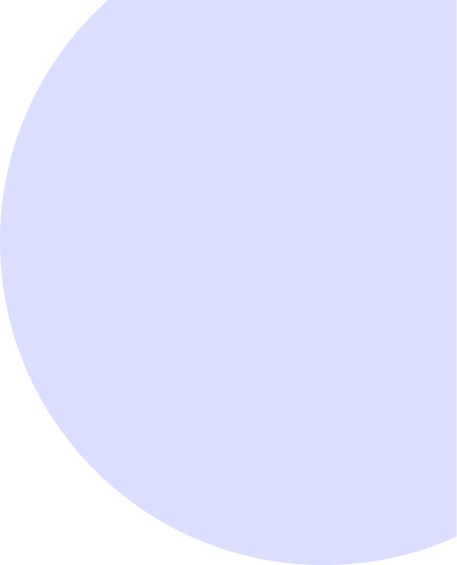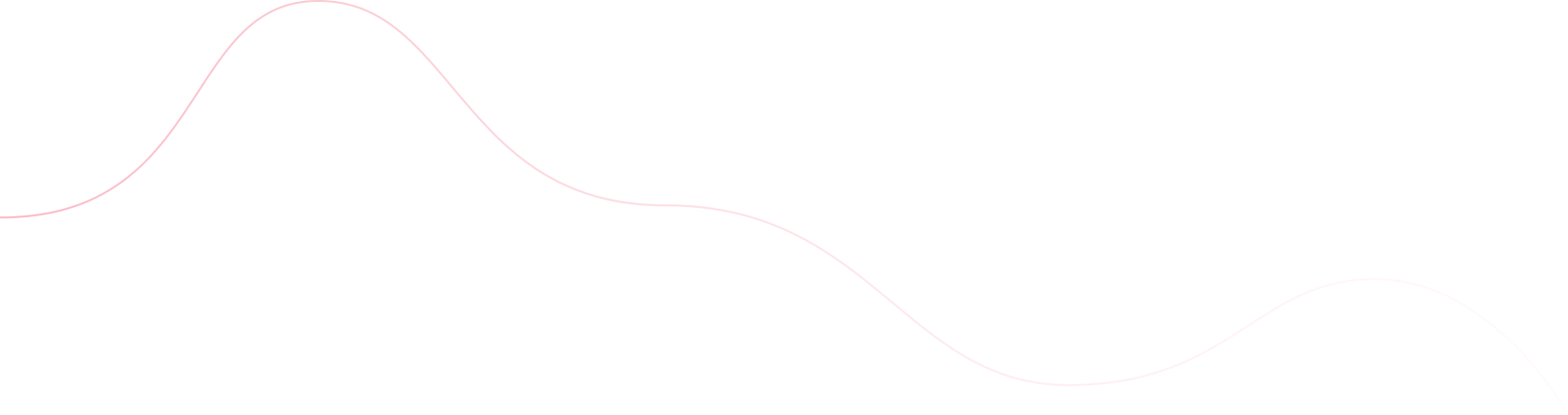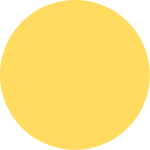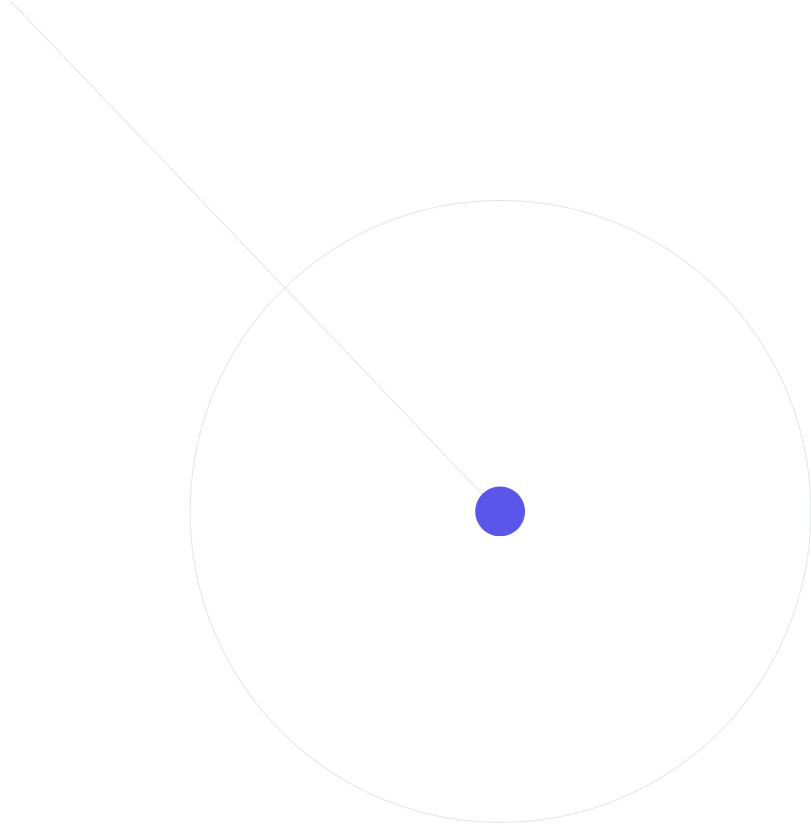2. Account and app issues
f. Change account settings
i. Updating account informationTo update your account information
1. Tap the [Account] on the top right
2. Tap [Setting]
3. Enter your updated info
To update your bank information
1. Tap the [Account] on the top right
2. Tap [Wallet]
3. Tap [Edit]
ii. Delete my Driver account
Normally when an account is deleted, we will keep part of the account details for legal or related listed purposes only. For example, we would keep the account details to prevent someone from applying for a new account if the previous account was suspended due to inappropriate activities or safety reasons.
Please be reminded that once the account is deleted, it cannot be recovered and you will not be able to sign up for a new account. If you still wish to delete your account, please let us know why you are deleting your account in the contact us form below and our BoBo team will follow it up.
iii. I want to update email, text, or push notification settings
Update email and phone number.
1. Tap [Account]
2. Tap [Setting]
3. Change your email and phone number
4. A verification code will be sent to you for confirmation
Accept / Cancel email subscriptions / receiving text messages
Please let us know in the contact us form below whether you wish to receive or not to receive any text messages or email from BoBo.
iv. Resetting your password
If you forgot your password or need to reset it, click “forgot password” in the driver app. Please enter the email address linked to your BoBo account.
- You should receive an email that guides you through the required steps. If you haven’t received the email after a few minutes, check your spam or junk folder.
- You can also sign in using your phone number (if this feature is available in your region). You’ll just need to enter the verification code you receive via text.
v. I can’t update my phone number, email, or address
If your phone number or email is taken, you may have already registered an account with that contact information.
If you haven’t created an account and still need help, please provide the following details and tell us more in the contact us form below:
- I want to update my phone number
- I want to update my email
- I want to update my address
- New email/phone number/address
- Current email/phone number/address
- Last 4 characters of driver's licence number (for verification purposes)
- Screenshot of error message
vi. I need to update my profile photo
To protect everyone using the platform, your profile photo can only be uploaded if your appearance has changed making you unrecognizable, such as:
- Significant weight changes
- Facial deformation
- Medical conditions
- Plastic or cosmetic surgery
Remember, a good profile photo should have the following elements:
- No hats or sunglasses (eyeglasses and religious garments are allowed)
- Full face and top of shoulders
- Good lighting
- Not blurry
- Only one person in the photo
- Face is centered in the frame and directly facing the camera
- No filters, photos of a photo, or photoshopped images
- Do extenuating circumstances require that you change your profile photo?
- If yes, has your appearance changed so much that you can’t be identified against the original photo?
- If yes, why can’t you be identified against your profile photo?