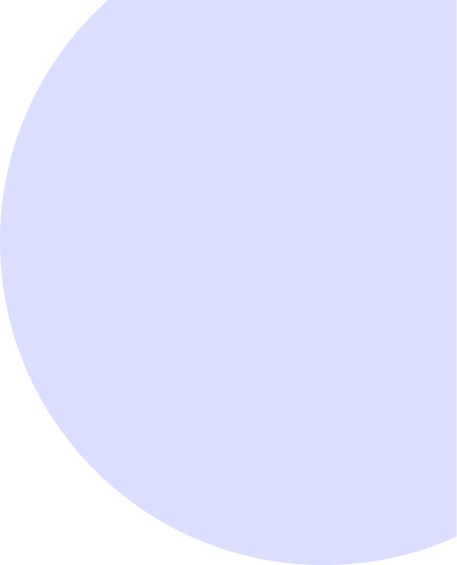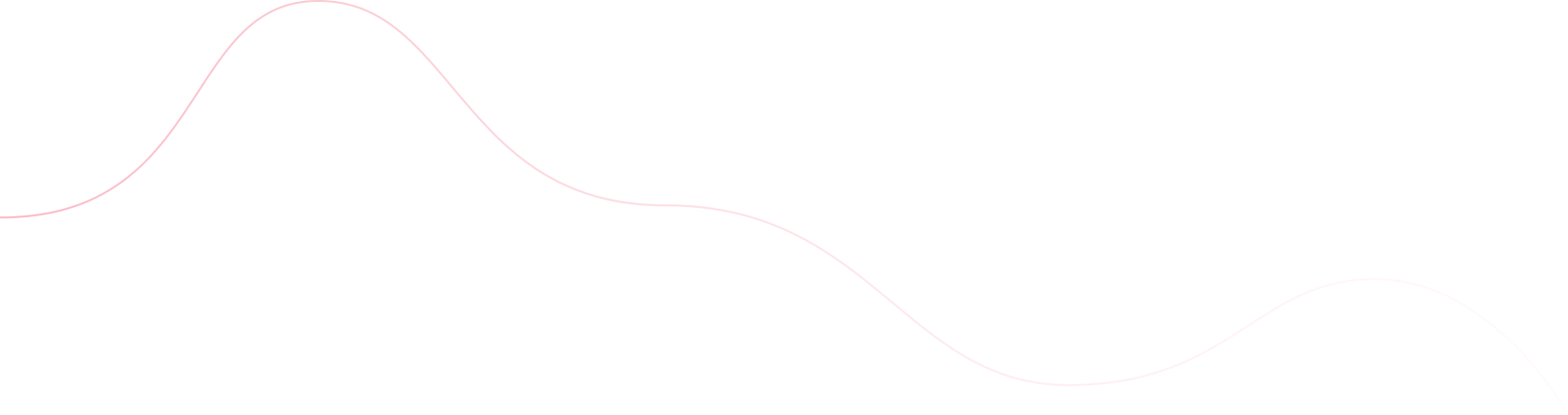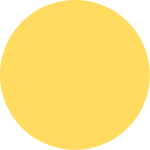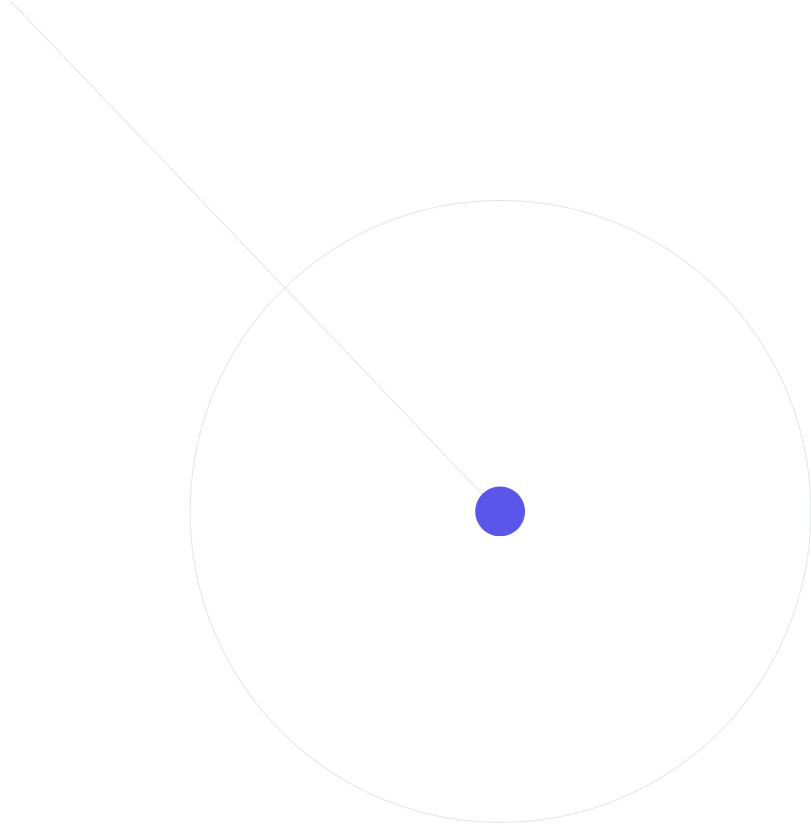2. Account and app issues
c. Updating documents
i. Check a document's statusYou may be unable to go online if your documents are:
- Pending approval
- Missing
- Rejected
Check your document upload status and details in the Documents section of the app.
Q: Document upload guidelines
Upload documents
Your account profile must include personal and vehicle documents, such as photos of your driver’s licence and vehicle insurance.
To upload documents through the Driver app:
1. Tap the [Account] button on the top right corner.
2. Tap [Documents].
3. Select the document you want to update.
4. Tap [Take photo].
5. Upload an existing photo from your device or take a new one through the app.
If you’ve been notified that one of your documents is rejected or expired, it may be due to one of these reason:
- Image is blurry or dark
- Document is expired or expiring soon
- Image does not include all 4 corners of the document
- Wrong document was uploaded
Add vehicle
You can add a vehicle from your account in the Driver App as well. To access the setting:
1. Tap the [Account] button on the top right corner.
2. Tap [Setting]
3. Tap [Vehicles]
4. Tap [Add vehicles]
After the new information is reviewed, we’ll send you a push notification to confirm your vehicle has been activated.
ii. Document requirements
Any Hong Kong permanent residents with an official driver's license and Hire Car Permit or other relevant permit issued by the Transport Department can become a BoBo driver partner.
We will ask you to submit necessary personal and vehicle documents. Once they are approved, you will be able to go online.
iii. I have an issue with my documents
When uploading documents, please make sure:
- The image is clear and focused
- The text on each document must be easy to read - The entire document is in the image (all 4 corners are visible)
If you have issues with or questions about specific documents, please provide the following details and tell us more in the contact us form below.
- What's the issue?
- Anything else we should know?