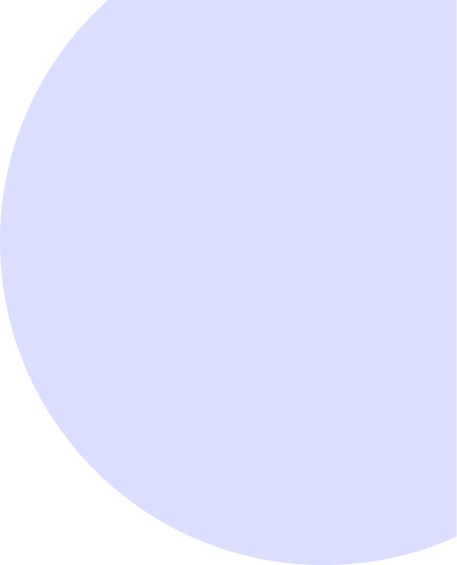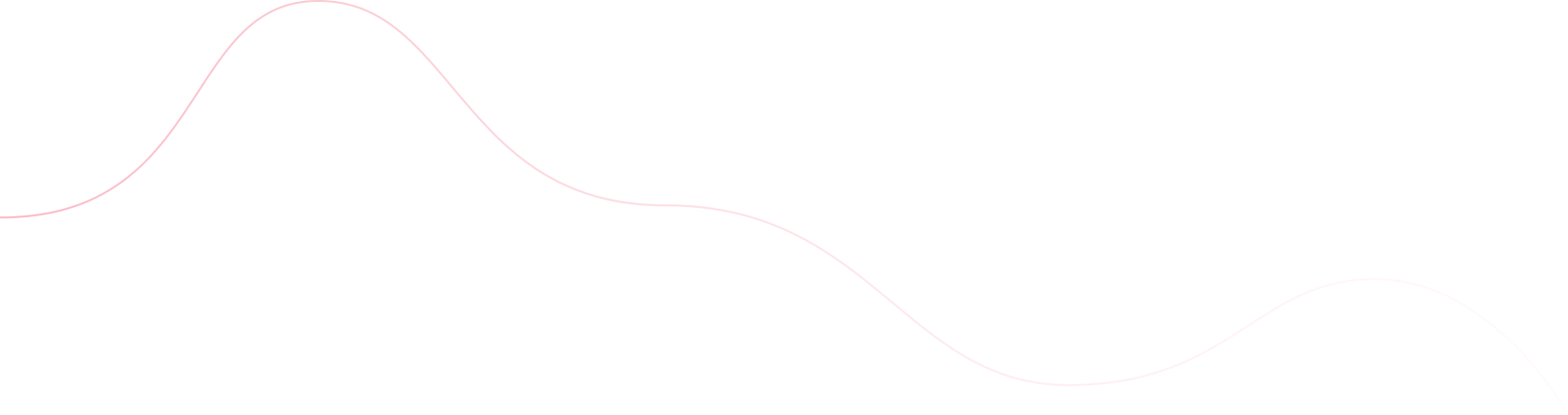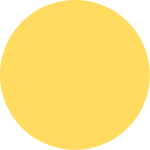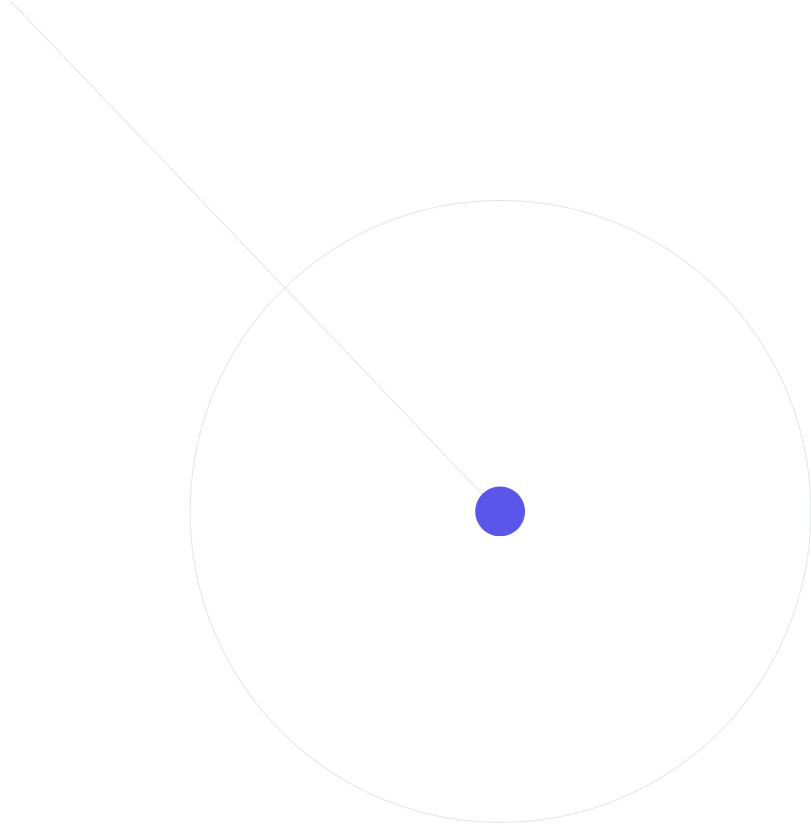3. Earnings and payments
c. Wallet and earnings
i. What is BoBo Wallet?Wallet is the section of the BoBo Driver app dedicated to your account balance and payments.
Balances
View your account balances and transaction history in real time. You can cash out your earnings, transfer money, or make a payment to BoBo.
Payment methods
Manage your payment methods (such as linked bank accounts and debit cards) and preferences.
As we continue to add more features to Wallet, you can learn about new financial products tailored to help you access, manage, and grow your money.
ii. Weekly invoice FAQ
Downloading invoices
To access weekly invoices (after creating your tax profile):
1. Log in BoBo Driver App.
2. Click [Account], then [Earning]
3. To access invoices for:
- A specific trip, select [Trip] and then download the statement you need as a pdf file.
- A specific week, select [Week] and then download the statement you need as a pdf file.
No, invoices can’t be updated after you receive them.
iii. Payment and balance differences
'Earnings' of your Driver app contains a weekly summary of your earnings, which is the amount you earned through trips and promotions during the current week.
'Wallet' of your Driver app contains your balance, which displays your earning and spending history.
Why are my earnings and balance different?
How earnings are calculated
Your balance includes:
- Trip earnings
- Non-trip earnings (like referral awards, where applicable)
- Refunds for out-of-pockets expenses (like tolls)
- Cash collected
- Arrears collections
- Expenses to BoBo for miscellaneous services
Your balance and weekly earnings might not match if you:
- Received payouts already made during the week
- Received a tip or adjustment for a previous trip
- Had an outstanding payment or fee owed to BoBo