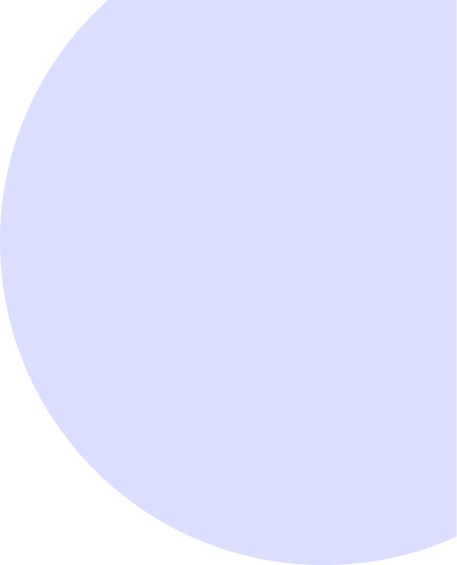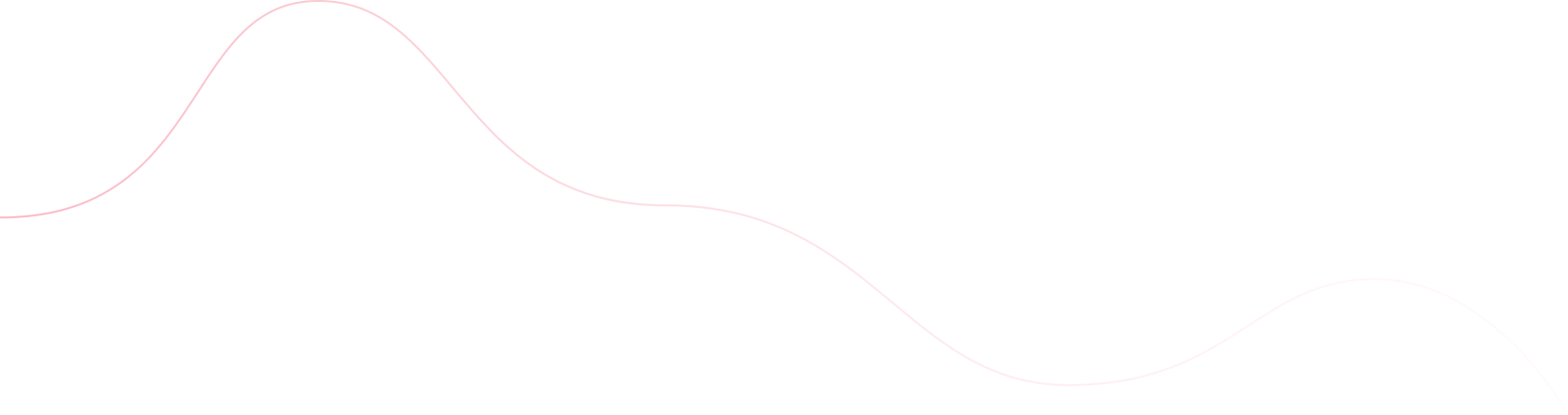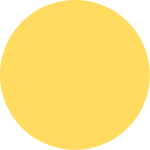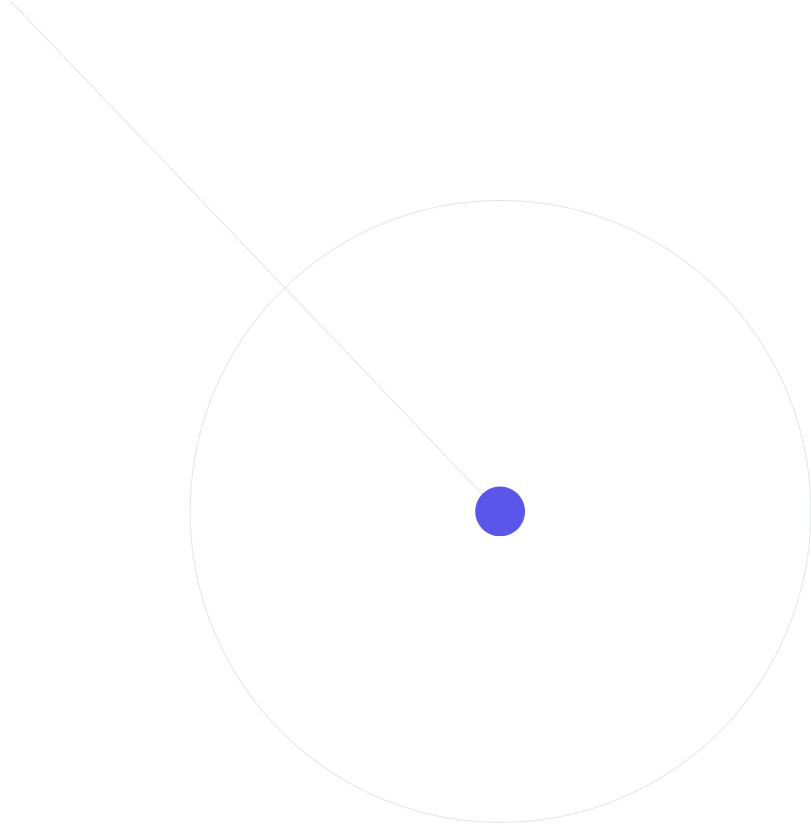3. A guide to BoBo
c. From pickup to drop off
i. Contact a driverBefore a trip starts, if you have any issues regarding your pickup location, you should contact your driver partner first.
To contact your driver partner
1. Tap the bar at the bottom of your screen to show your driver partner's info
2. Select [Contact] to either call or message
Please note that driver partners may not answer their phones or reply to a text message while driving.
ii. Book a ride for someone else
BoBo rides let you request trips for friends and family in a different location.
To request a ride for someone else:
1. Tap [Where To] and enter your friend’s pickup location.
2. Tap [Confirm pickup].
3. Enter your friend’s contact details: Either select their contact information from the contact picker or type in their mobile number.
4. Select your friend. Make sure they have an arrow on their icon.
5. Tap “Confirm Rider” and “Next.”
Once the trip is accepted, the rider will get text messages from BoBo with detailed instructions about the ride.